|
|
|
GALLERY CONTINUED
PAGE NINE
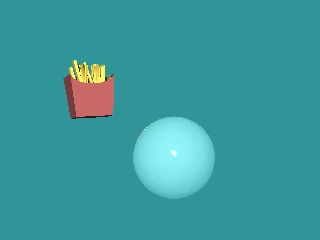

I recently saw an ad for one of the premiere modelling software systems, called Rhino, in which they recommended computer modellers investigate mold-making using computer software. That reminded me of some of the possibilities that are open to us as computer animators, besides logo's, billboard logo's, magazine logo's and web page logo's. The image above is from a test of a 3-D 360 degree surround system, using a sphere with a 100% reflectivity setting and an order of fries. In the second frame the camera is looking down from above into the reflective ball (the light was set lower, resulting in the dull image of the fries). The third image is the result of adding two other "mirror" surfaces and a slit, and rotating the ball on its center, and then assembling the many slit images, using Adobe Photo Deluxe. This is also a way to achieve other double-exposure effects and extend blur.
[The images were lifted as a large group using the right mouse button, then they were individually cut and pasted onto one image, resulting in an image with 25 layers. The "transparency" option in Adobe Photo Deluxe Business Edition is reached through the Special Effects button of the main screen, under the "Transform" tab. "Make Transparent" is apparently also simply achieved by going to the "View" command on the main toolbar that appears when one presses the "Advanced" button of the main screen. Click on "Show layers." Make a layer ACTIVE by single-clicking, and bring up the "Transparency" options window by DOUBLE-CLICKING on the numbered layer in the "Show Layers" box. For camera-like double-exposure, I find entering 100% opaque and Blend "Lighten" or "Difference" gives a close approximation of the effect. (This tool is also useful for creating anaglyph 3-D images of the stereoscopic image pairs INSPIRE creates using the Camera settings.)]
The ray-tracing of "INSPIRE" allows one to experiment with optics, among other things. As mentioned, 25 images were layered together for this image. The following image is a cleaned-up version that duplicates what the "plug-in"s result should look like after some fine-tuning. These images would then be used for 360 degree 3D "virtual reality movies" like Quicktime, or Ipix -- in which the viewer uses VR software and views the inside of a sphere (from the center of the sphere) on which the views are projected.
The LATEST VERSION of this project is a downloadable working "Plug-in" at Gallery Page Fifteen .
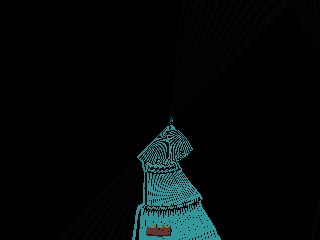
< BACK . . . . . . . . . . . . . . < HOME > . . . . . . . . . . . . . . NEXT >